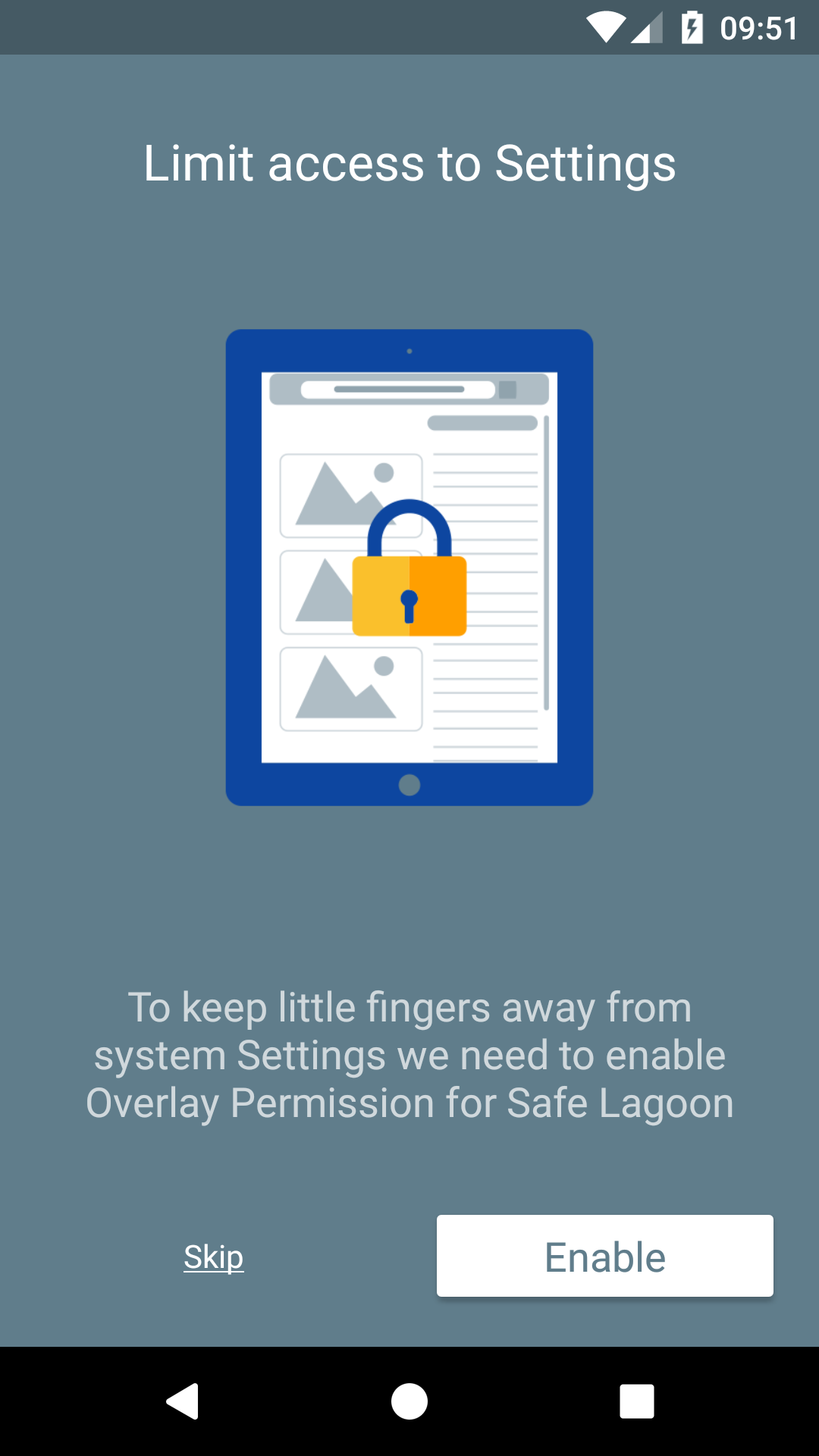In rare occasions on some Samsung devices with Android 10+ on board users might face an issue with blocking the system settings. This happens because of a custom implementation or some type of protection against overlaying.
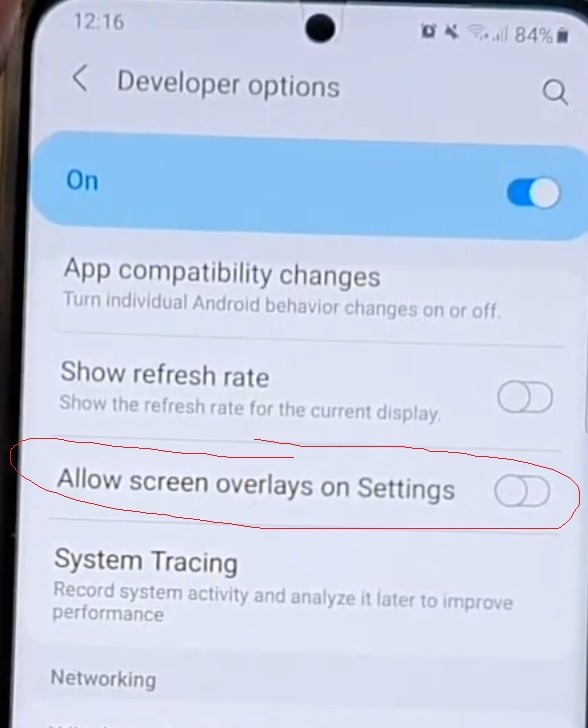
If the described settings aren’t available, there is a trick which can help to mitigate the problem. There are 2 different blocking schemes which Safe Lagoon can use. In this case the old scheme works better.
To use it a user needs to:
-
Uninstall the app on the child's device and install the latest version
-
Go through the onboarding sequence as usual, but on the "Limit access to Settings" step do it slightly differently
-
Press the "Enable" button and open the settings
-
Don't change anything and just go back to the app
-
A "Skip" button will appear there. Use it to allow Safe Lagoon to work without the overlay permission