Android 10+
Starting from Android 10, the system applies more strict rules and doesn't allow apps to keep the capturing permission forever. This is a major problem on Android 10+ devices for all screen capturing services. We can't work after rebooting without asking the user again to give us the permission to capture the screen.
The app uses a couple of techniques to restore the access but it doesn’t work for 100% of all cases, so parents may face the need to reenable the Screen Mirror on their children devices from time to time. In this case we also recommend avoiding restarting the device.
Xiaomi devices
On some of Xiaomi devices there is no visible “Don’t show again“ checkbox as it’s supposed to be. However, the popup has this checkbox, but it’s just hidden.
Please tap on the empty space to allow us to work without interruption with screen capturing.
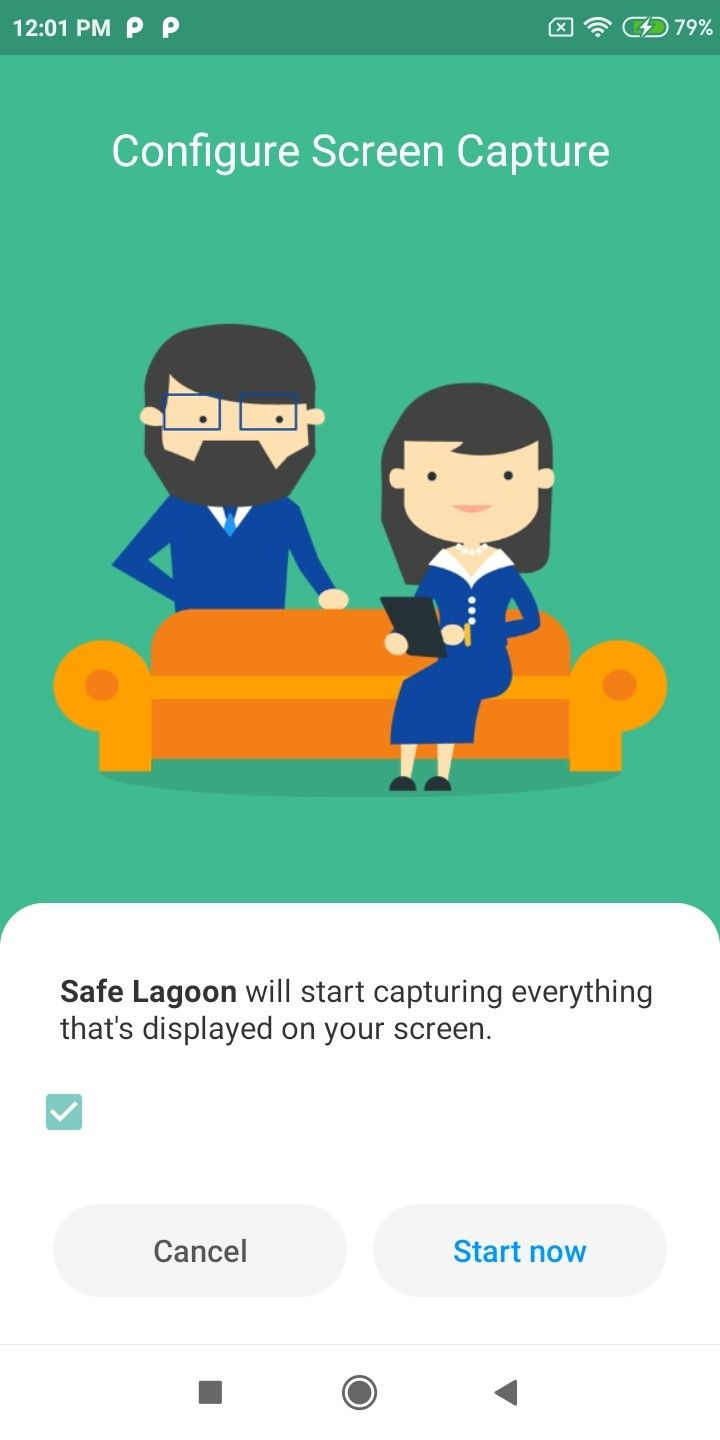
Black screens (private apps / incognito mode)
The system hides the content (blacks out the screen on screenshots) if apps state that their data is sensitive. For instance, this happens when a user opens an incognito tab in Google Chrome or Samsung Internet Browser. The same thing is true for Samsung Secure Folder apps, Samsung Pay etc.
These screens are easily recognized by the status bar and/or the system buttons which are visible when the content area is completely black.
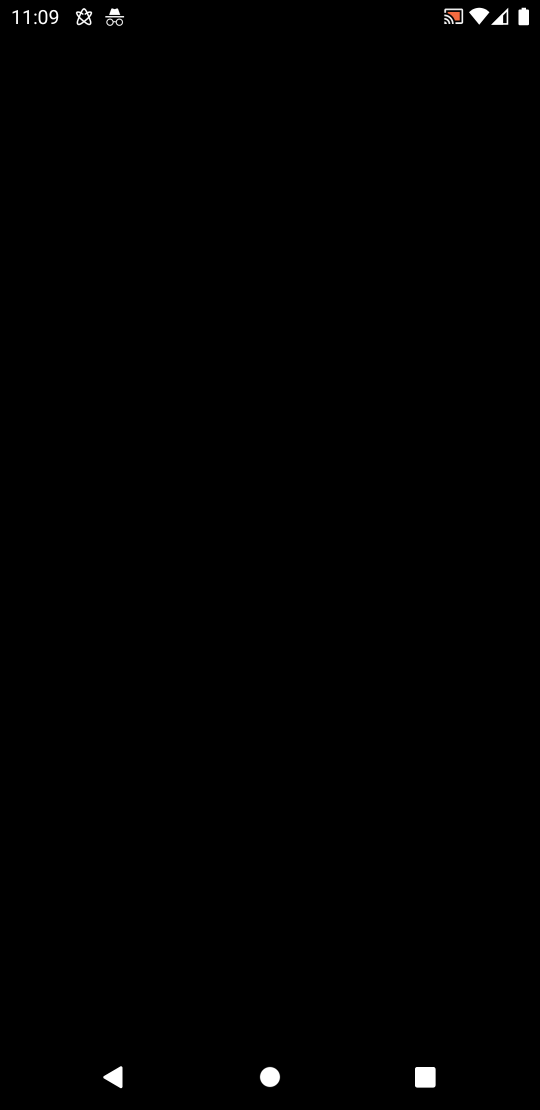
Black screens (intermediate screens)
Rarely users may experience a similar issue if the system captures the screen in the middle of an animation, usually when an app starts. In this case the screen might be completely black or be rendered with shades of grey.
Streaming services don't start
Some streaming services (such as Hulu etc.) may not work because the Screen Mirror is active. It may tell users that devices are connected to an unsupported display or mirroring to Chromecast. Probably it's some kind of protective technique against recording its licensed content. Unfortunately, there is no option to make it work together.
CyanogenMod (and other OS modifications on rooted devices)
Some modified Androids produce images in a wrong format. Usually it results in the following exception: “The producer output buffer format 0x5 doesn't match the ImageReader's configured buffer format 0x1”. The issue is observed on rooted CyanogenMod devices mostly. Unfortunately, there is no way around this because this is a system issue.