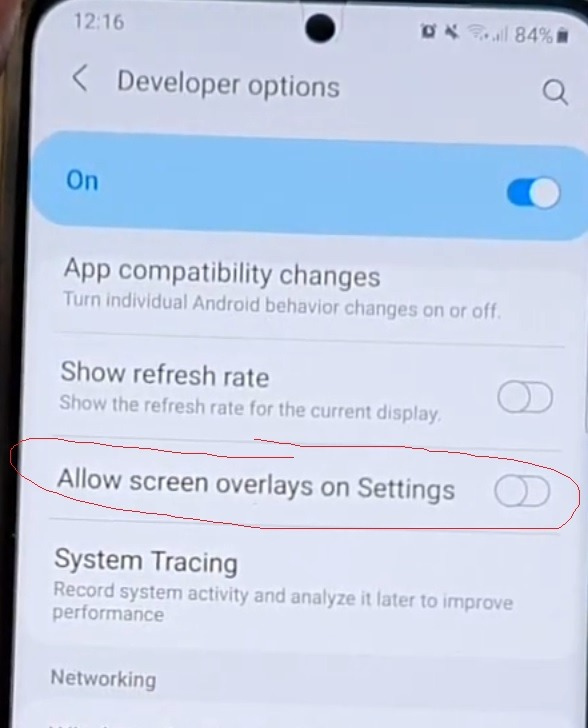-
Settings > Battery and device care > Battery > disable Power saving mode
-
Settings > Battery and device care > Memory > Excluded apps > add Safe Lagoon to Excluded apps
-
Settings > Developer options (this settings section must be enabled manually) > enable Developer options > enable Allow screen overlays on Settings in order to block the system settings